Cheat_Sheet
Tmux
Tmux is a terminal multiplexer that allows you to access multiple terminal sessions within a single terminal window or remote terminal session.
In tmux, there is a concept of a session, window, and pane.
- Session: A tmux session is a container for one or more windows.
- Window: A tmux window occupies the entire screen and may be split into rectangular panes.
- Pane: A tmux pane is a rectangular part of a window that runs a specific command.

Here are some basic commands for tmux:
Cli commands
| Command | Description |
|---|---|
tmux new -s session_name |
Create a new session with the name session_name |
tmux a -t session_name |
Attach to the session session_name |
tmux ls |
List all sessions |
tmux kill-session -t session_name |
Kill the session session_name |
Session management
Session management:
| Hotkeys | Description |
|---|---|
| Ctrl + A | Prefix Default: Ctrl + B |
| [prefix] s | list sessions |
| [prefix] $ | rename the current session |
| [prefix] ( | switch to the previous session |
| [prefix] ) | switch to the next session |
| [prefix] d | detach the current session |
Window management:
| Hotkeys | Description |
|---|---|
| [prefix] c | create a new window |
| [prefix] & | kill the current window |
| [prefix] n/p | move to the next / previous window |
| [prefix] w | list windows |
| [prefix] f | find window |
| [prefix] , | rename the current window |
Pane management:
| Hotkeys | Description |
|---|---|
| [prefix] | | split the current pane vertically Default: -v |
| [prefix] - | split the current pane horizontally Default: -h |
| [prefix] x | kill the current pane |
| [prefix] z | toggle pane zoom |
| [prefix] { | move the current pane to the left |
Pane movement:
| Hotkeys | Description |
|---|---|
| [prefix] Space | toggle between layouts |
| [prefix] h/j/k/l | move to the left/down/up/right pane |
Copy mode (Vi mode)
| Hotkeys | Description |
|---|---|
| [prefix] [ | enter copy mode |
| [prefix] ] | paste the copied text |
| [prefix] v | start selection Default: -[ |
| [prefix] y | copy the selected text Default: -] |
| [prefix] / | search forward |
| [prefix] ? | search backward |
Neovim
NeoVim is a highly customizable text editor that is based on Vim. It is designed to be more extensible and easier to maintain than Vim.
In Neovim, there is a concept of normal mode, insert mode, and visual mode.
- Normal mode: The default mode for navigating and editing text.
- Insert mode: The mode for inserting text.
- Visual mode: The mode for selecting text.
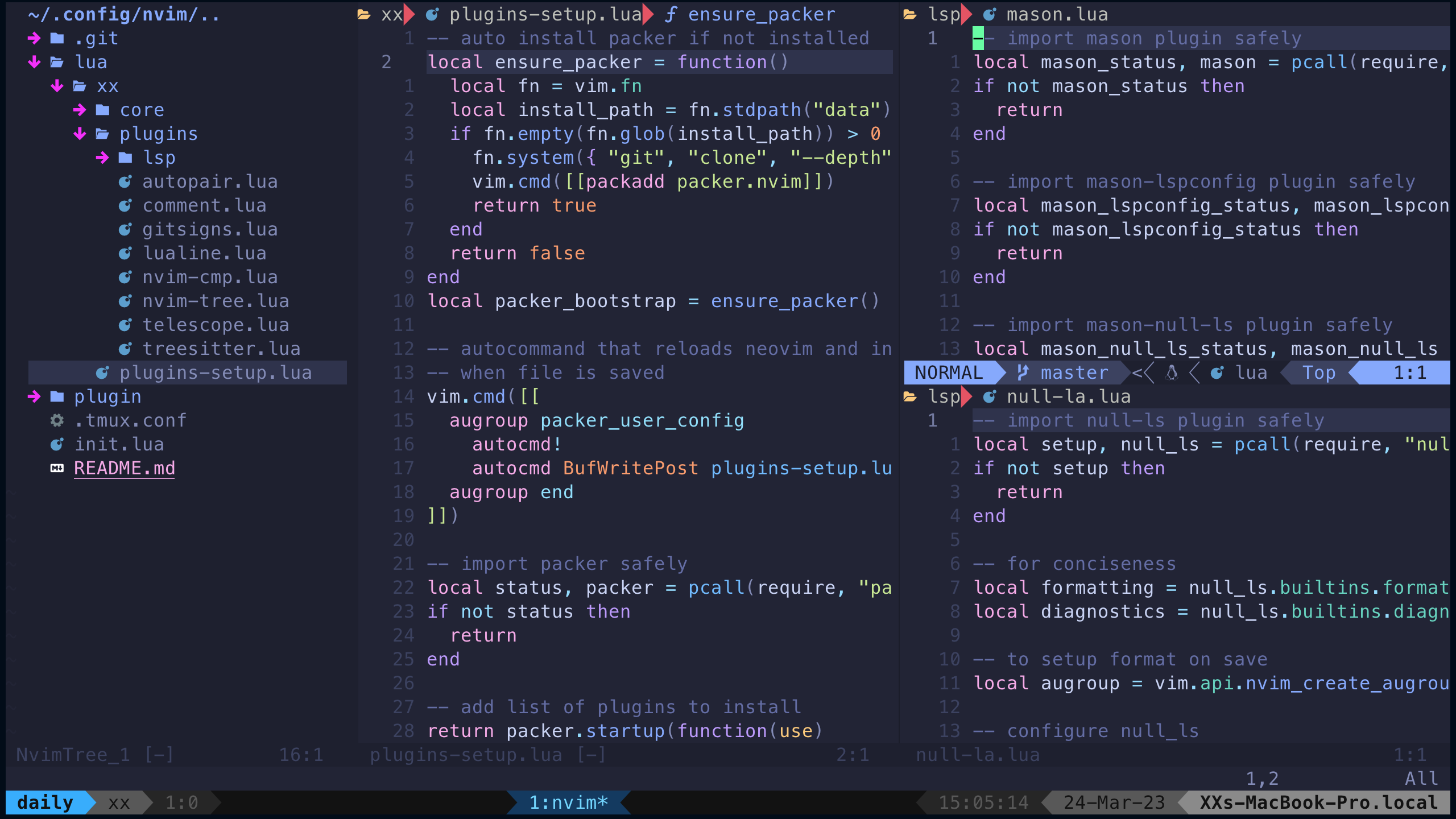
Cheat_Sheet
http://xxblog.net/Computer-Science/Cheat-sheet/